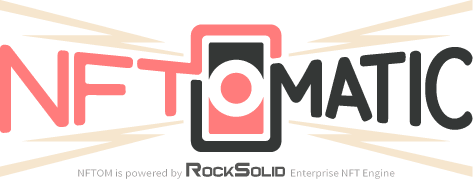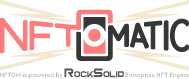NFT-O-Matic will ask you to log in if you try to reach a page that requires it. You can also access the Login page from the main menu (the 3 bars in the upper-right corner of every page). If that menu has a line that says “Logout” instead of “Login”, it means you are already logged in! Once you are at the Login page, just enter your username and password and click the orange “Log In” button. If you can’t remember your password, click the yellow “Lost PW” button. If you haven’t registered yet, you can also create an account.